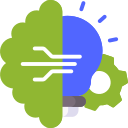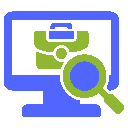What You Will Learn
- Downloading and Installation of TallyPrime
- Launching TallyPrime – Education Mode and Activating License
- Creating New Company, Alteration, Deletion
- Introduction – TallyPrime Pre-defined Vouchers
- Recording Purchases and sales
- Recording Contra, Receipt and Payment Vouchers
- Recording Journals in TallyPrime
- Introduction to GST
- GST Classifications and Place of Supply
- Creating New Company and Enabling GST
- Recording GST Transactions – Single Slab
- Recording GST Transactions – Multiple Tax Slabs
- GST Configuration in Group Level
- Enabling Auto-Billing in TallyPrime
- Recording GST Services
- Recording GST Expenses
- Recording Assets
- Recording RCM Transactions in TallyPrime
- Update Invoice or Voucher Numbering in TallyPrime
- Setup Logo Printing in TallyPrime
- How to Print Additional Description of Stock Items
- Printing Preferences – Cust Seal and Signature, Jurisdiction, Bank Details, Invoice Status
- Optimize Printing Paper Size
- How to Enable Rate Inclusive of GST Column
- What are GST Returns, Types of GST Returns
- GST Tax Computation and Adjustments
- Learn GSTR-1 Tables
- File GSTR-1 using TallyPrime
- GSTR-1 Filing Nil
- GSTR-2 & 2A Reconciliation
- GSTR-3B Filing, Online and Offline methods – GST Payments
- E-way Bill Registration
- E-way Bill Generation, Update Vehicle Number and Cancellation
- E-Invoice introduction
- E-Invoice Registration, Enablement
- API Users Creation
- Generate E-Invoice using Tally API logins
- Generate E-Way bill cum E-Invoice
- Generate E-Invoice using Excel- Utility
- Cancel E-Invoice