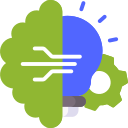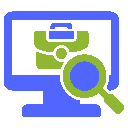What You Will Learn
M1.1 How to open MS Excel
M1.2 Start screen – navigating MS Excel
M1.3 User interface – navigating MS Excel
M1.4 Home tab basic editing tools
M1.5 Copy and paste – using to multiple tools in MS Excel
M2.1 Customize ribbon bar – tabs, groups, commands – tools
M2.2 Text to column – multiple methods
M2.3 Speak cells – data reading tool
M2.4 Comments – add, edit, delete and customize
M2.5 Filters in MS Excel
M2.6 Freeze panes and split screen
M3.1 Fill series – basics
M3.2 Fill series – advanced
M3.3 Fill series – flash fill
M3.4 Conditional formatting
M3.5 Hyperlinks to sheets, webpages, files
M3.6 Header and footer settings
M3.7 Printing and paper settings
M3.8 Import data from web
M3.9 Import data from text document with auto refresh
M3.10 Import-text word ppt jpeg video- pdf & more objects
M4.1 Characteristics of a cell
M4.2 Cell references – relative ref, absolute ref, mixed ref
M4.3 Custom view
M4.4 Sheet protection
M4.5 Cell protection
M4.6 Compare sheets side by side – view sheets side by side
M4.7 Compare sheets from multiple files
M4.8 Working with cells, rows, columns, specific size, auto fit
M4.9 Working with sheets rename, colour, copy, move, grouping
M5.1 Things to Remember Before Starting Formulas
M5.2 SUM
M5.3 SUMIF
M5.4 SUMIFS
M5.5 SUBTOTAL
M5.6 AGGREGATE
M5.7 SUMPRODUCT
M5.8 SUMSQ
M5.9 SUMX2MY2, SUMX2PY2, SUMXMY2 – Mathematics and Trigonometry
M5.10 DSUM – Database Sum
M5.11 IMSUM vs IMSUB – Complex Data Calculations
M6.1 Average
M6.2 AVERAGEA
M6.3 AVERAGEIF vs AVERAGEIFS
M6.4 Weighted average with VBA code
M7.1 COUNT, COUNTA, COUNTBLANK
M7.2 COUNTIF vs COUNTIFS
M8.1 Logical test with comparative operators
M8.2 If
M8.3 If and vs if or
M8.4 IFS vs NESTEDIF
M8.5 IFERROR
M8.6 Switch
M9.1 LEFT, RIGHT, MID, and LEN
M9.2 Find vs search
M9.3 Replace vs substitute
M10.1 CONCAT vs CONCATENATE
M10.2 Text
M10.3 Upper, lower, proper
M10.4 Trim
M10.5 SPELLNUMBER with VBA Code
M10.6 Text-to-number with VBA code
M11.1 Using today, now
M11.2 DATE, DATEVALUE, TIME, TIMEVALUE
M11.3 DATEDIF and Extracting Years, Months, Days, Hours, Minutes, Seconds
M11.4 Calculating Future and Past Dates – EDATE, EOMONTH, WORKDAY, NETWORKDAYS
M11.5 Calculate days using – day, days, networking days
M11.6 Calculate hours and hourly charges
M12.1 PMT – EMI Calculator
M12.2 PPMT, IPMT – Loan Statement Preparation
M12.3 FV – Investment Calculator
M13.1 VLOOKUP – Basics, Rules, Exact Match, Approx. Match
M13.2 HLOOKUP – Basics
M13.3 XLOOKUP Function – With VBA Code
M13.4 Match function vs index function
M13.5 Vlookup-advanced-1-applying across multiple cells at a time
M13.6 Vlookup-advanced-2-applying across multiple sheets
M13.7 Vlookup-advanced-3-applying on large data
M13.8 Vlookup-advanced-4-applying across multiple workbooks
M14.1 Pivot table basics
M14.2 Pivot table basics – common mistakes
M14.3 Pivot tables – advanced tips
M14.4 How to combine multiple sheet data into one
M14.5 Pivot table on multiple sheets, workbooks
M15.1 MS Excel charts – basics – insert, data control, improve chart, change series
M15.2 Pie charts
M15.3 Charts – doughnut charts
M15.4 Bar charts
M15.5 Bubble charts
M15.6 3D containers or cylinders or stacked column
M15.7 2D map charts-basics
M15.8 2D map charts-advanced
M15.9 3D map charts – basics
M15.10 3D map charts – sales with time lapse, scenes creation
M15.11 3D maps charts -population with time lapse, scenes creation
M16.1 How to enable developer tap
M16.2 Macros and VBA basics
M16.3 Macros example-1
M16.4 Macros example-2
M16.5 VBA example-1
M16.6 VBA example-2
M16.7 1-10 VBA codes
M16.8 11-20 VBA codes with shortcut key explanation
M16.9 21-40 VBA codes
M16.10 VBA case study 1
M16.11 VBA case study 2
M16.12 Common VBA commands
M16.13 Examples of common VBA commands
M16.14 VBA text book – VBA guide basics to advanced
M17.1 Student Mark Sheet Calculation
M17.2 Sparklines
M17.3 Lines for User Forms
M17.4 Data Re-Arrangement with Text to Columns
M17.5 Insert Checkboxes
M17.6 Insert Data Forms
M17.7 Auto Border
M17.8 Wrap Rows with VBA
M17.9 Compare Data Easily
M17.10 Slicer in Excel
M17.11 Adjust Image in Excel
M17.12 Dynamic Search Bar Creation
M17.13 Barcode Creation in Excel
M17.14 Data Consolidation
M17.15 Copy-Paste Excluding Hidden Data
M17.16 Delete Blank Cells
M17.17 Advanced Selection, MIN, MAX
M17.18 ROUND, ROUNDUP, MROUND
M17.19 Swap Columns Data
M17.20 Sheet Controls
M18.1 MS Excel with ChatGPT – manual script
M18.2 MS Excel with ChatGPT – upload image
M18.3 MS Excel with ChatGPT – upload and download with formulas
M18.4 MS Excel with ai tools – ai-aided formula editor
M18.5 MS Excel – add in – Wikipedia – to collect info
M18.6 MS Excel Add-In – FRED – Economic Data
M18.7 MS Excel -add in – mini calendar
M18.8 MS Excel -add in – symbols and characters
M18.9 MS Excel – chat gpt ai ask
M18.10 MS Excel – ChatGPT ai fill
M18.11 MS Excel – ChatGPT ai translate
M18.12 MS Excel – ChatGPT ai extract
M18.13 MS Excel – ChatGPT ai table
M19.1 Data Validation – Basics
M19.2 Drop-Down List – Dependent Drop-Down List
M19.3 Data Validation – On Student Registration
M20.1 Automation – Student Admission Management
M20.2 Complete Billing Automation – Invoice Design, Tax Calculation, Logo, and More
M20.3 Comparison Table: Perpetual Dashboards vs. Interactive-Dynamic Dashboards
M20.4 Perpetual-Static Dashboards (Part 1) – Creating KPI (Key Performance Indicators)
M20.5 Perpetual-Static Dashboards (Part 2) – KPIs to Visualization
M20.6 Interactive-Dynamic Dashboards – Creating Connected KPI-Connect Dashboards
M20.7 Financial Reporting Dashboards – Sales, Profit, Country-Wise, Product-Wise