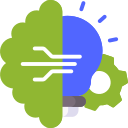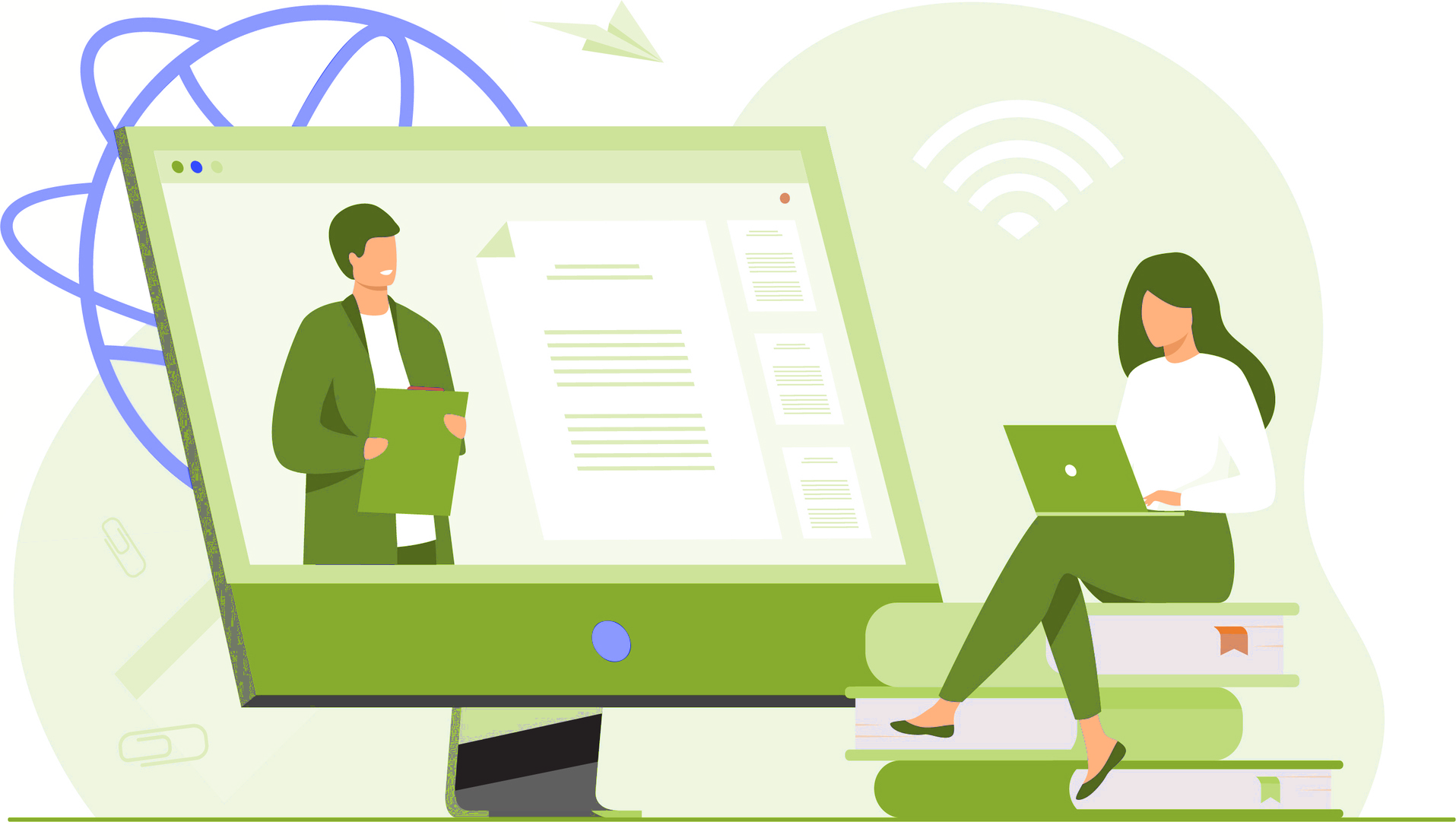What You Will Learn
1.1 Introduction
1.2 Components of Computer-Hardware & Software
- 1.2.1 Hardware
- 1.2.2 Software
1.3 Introduction to Windows 11
1.4 Desktop and its Properties
1.4.1 Mouse Properties & Region Option
Conclusion
Shortcut Keys
Key Takeaways
Practice Exercises
2.1 Introduction
2.2 Files and Folder Management
2.3 Wild Cards Concept in Windows 11
2.4 Recycle Bin
2.5 Notepad
Conclusion
Key Takeaways
Practice Exercises
3.1 Introduction
3.1.1 Creating and Setup of New Documents
3.2 Paragraph Formatting
3.3 Working with Insert Tab
3.4 Different Functions in Word
Conclusion
Key Takeaways
Practice Exercises
4.1 Introduction
4.1.1 Overview of the Worksheet
4.2 Inserting and Basic Formatting of Data
4.3 Working with Cell Referencing
4.4 Number and Conditional Formatting
4.5 Working with Formulas
4.6 Logical Functions
4.7 Basics of Financial Function
4.8 Working with Lookup Function
4.9 Goal Seek
4.10 Working with Charts and Pivot Table
4.11 Different Functions in MS Excel
Conclusion
Key Takeaways
Practice Exercises
5.1 Getting Started with PowerPoint
5.1.1 How to Open PowerPoint
5.2 Creation & Finalisation of Presentation
5.2.1 Creating Presentation Using Templates
Conclusion
Key Takeaways
Practice Exercises






 Faculty:
Tally Certified Trainer (TCT)
Faculty:
Tally Certified Trainer (TCT)