Course Overview
TallyEssential is the course created for professional growth of beginners in the Accounting and Finance field. This certification helps learners understand fundamental to advanced financial accounting concepts, using TallyPrime, the most user-friendly and popular business management tool.
The various modules include step-by-step explanations for topics like GCC VAT using Tally, maintaining chart of accounts, recording business transactions, managing accounts payable and receivable, managing cost/profit centres, managing purchase and sales orders, and creating financial reports.
The course has three distinct learning levels: Level 1, Level 2, and Level 3. Learners have the option to choose either one of them or opt for a comprehensive course.
After completing the course, learners will be competent in subjects including taxation, compliance, accounts payable and receivable, and recording and reporting.
For more information and to sign up for this certification, locate a partner nearby.
Features
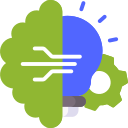
Blended Learning Module
The blended learning module combines text-based materials with interactive video content, providing a comprehensive learning experience.

Interactive Learning Materials
Interactive learning materials includes a variety of resources such as explainer videos, tutorial videos, quizzes, and infographics, ensuring an engaging and effective learning journey. Also, access course material for 1 year.

Verifiable Certificate
The course is designed in accordance with industry-preferred curriculum standards, known as competency frameworks. Upon completion, learners receive a digital certificate verified by Tally.

Grading and Assessment
Grading and assessment consists of various question types including multiple choice questions (MCQs), true or false, match the following, and image-based questions.

Access to Tally Job Portal
The Tally Job Portal offers a seamless interface that connects Tally-certified learners with employers, streamlining the hiring process and boosting career prospects in accounting, finance, and business.
What You Will Learn
1.1 Introduction to Accounting Information Systems
1.1.1 What Is Accounting?
1.2 Accounting Theories And Concepts
1.2.1 Accounting Theory
1.2.2 Accounting Principles
1.2.3 Accounting Standard
1.2.4 Accounting Convention
1.2.5 Accounting Policies
1.2.6 Principles-Based vs. Rules-Based Accounting
1.3 Accounting Methods: Accrual Vs. Cash
1.4 Accounting Oversight And Regulations
1.4.1 Financial Accounting Standards Board (FASB)
1.4.2 Generally Accepted Accounting Principles (GAAP)
1.4.3 International Financial Reporting Standards (IFRS)
1.4.4 IFRS vs. GAAP
1.4.5 US Accounting vs. International Accounting
1.5 Accounting Systems And Record Keeping
1.5.1 Chart of Accounts (COA)
1.5.2 Journal
1.5.3 Double Entry
1.5.4 Debit
1.5.5 Credit
1.5.6 Closing Entry
1.5.7 Invoice
1.6 Financial Statements
1.6.1 Understanding the Cash Flow Statement
1.6.2 Breaking Down The Balance Sheet
1.6.3 Understanding the Income Statement
1.7 Corporate Accounting
1.7.1 Accountant
1.7.2 Financial Accounting
1.7.3 Financial Accounting and Decision-Making
1.7.4 Corporate Finance
1.7.5 Financial vs. Managerial Accounting
1.7.6 Cost Accounting
1.8 Accounting For Inventory
1.8.1 Inventory Accounting
1.8.2 First In, First Out (FIFO)
1.8.3 Average Cost Method
1.9 Depreciation
1.9.1 Methods for Depreciation
1.10 Computerised Accounting
1.10.1 Advantages of Computerised Accounting
1.10.2 Accounting Structure for computerised accounting
Conclusion
Key takeaways
Practice Exercises
2.1 Introduction
2.2 Features of TallyPrime
2.3 Downloading and Installation of TallyPrime
2.4 Types of Licenses in TallyPrime
2.5 Activate New License
2.6 Reactivate License in TallyPrime
2.7 Use License from Network in a Multiuser Environment
2.8 Working TallyPrime in Educational Mode
2.9 Company Creation and Setting up Company Features in TallyPrime
2.10 Getting Started with TallyPrime
2.10.1 Navigating from Anywhere to Anywhere in TallyPrime
2.10.2 F12 Configuration in TallyPrime
2.10.3 Alter Company Details
2.10.4 Shut the Company
Conclusion
Key Takeaways
Practice Exercises
3.1 Introduction
3.2 Chart of Accounts
3.3 Creation of Masters in TallyPrime
3.3.1 Accounting Masters
3.3.2 Inventory Masters
3.4 Alteration of Masters in TallyPrime
3.5 Deletion of Masters in TallyPrime
3.6 Multi-Masters Creation and Display of Chart of Accounts
3.6.1 Multi Groups Creation
3.6.2 Multi Ledgers Creation
3.6.3 Multi Stock Groups Creation
3.6.4 Multi Stock Items Creation
Conclusion
Key Takeaways
Shortcut Keys
Practice Exercises
4.1 Introduction
4.2 Recording Transactions in Tally
4.3 Recording Accounting Vouchers in TallyPrime
4.3.1 Receipt Voucher (F6)
4.3.2 Contra Voucher (F4)
4.3.3 Payment Voucher (F5)
4.3.4 Purchase Voucher (F9)
4.3.5 Sales Voucher (F8)
4.3.6 Debit Note Voucher (Alt+F5)
4.3.7 Credit Note Voucher (Alt+F6)
4.3.8 Journal Voucher (F7)
4.4 Supply Chain
4.4.1 Types of Suppliers
4.5 Inventory Management
4.5.1 Terms Used in Inventory Management
4.6 Recording Inventory Vouchers in TallyPrime
4.6.1 Stock Journal Voucher (Alt+F7)
4.6.2 Physical Stock Voucher (Ctrl+F7)
4.7 Bank Reconciliation
Conclusion
Key Takeaways
Shortcut Keys
Practice Exercises
5.1 Introduction
5.2 Final Accounts Reports in Tally
5.2.1 Trial Balance
5.2.2 Profit and Loss Account
5.2.3 Balance Sheet
5.2.4 Cash Flow & Fund Flow Analysis Report
5.2.5 Receipts and Payments
5.3 MIS Reports in Tally
5.3.1 Stock Summary Analysis
5.3.2 DayBook
5.3.3 Cash and Bank Book
5.3.4 Purchase Register
5.3.5 Sales Register
5.3.6 Journal Register
5.4 Bird’s eye view/Drill down display from anywhere to anywhere
Conclusion
Key Takeaways
Shortcut keys
Practice Exercises
1.1 Introduction
1.2 Accounts Payable and Receivable
1.3 Maintain Bill-wise Entry
1.4 Activation of Bill-wise Entry
1.4.1 Usage of Bill-wise entry in Purchase and Payment Voucher
1.4.2 Usage of Bill-wise entry in Sales and Receipt Voucher
1.4.3 Usage of Bill-wise entry in Payment and Receipt Voucher
1.4.4 Usage of Bill-wise entry – On Account
1.5 Specifying of Credit Limit for Parties
1.6 Payment Performance of Debtors
1.7 Bills Payable and Receivable Reports in TallyPrime
1.7.1 Bills Receivable
1.7.2 Ageing Analysis of Outstanding
1.7.3 Generating Reminder Letter in TallyPrime
1.7.4 Generating Confirmation of Accounts in TallyPrime
1.7.5 Bills Settlement
1.7.6 Bills Payables
Conclusion
Key Takeaways
Shortcut Keys
Practice Exercises
2.1 Introduction
2.2 Cost Centre and Cost Categories
2.2.1 Activation of Cost Centre
2.2.2 Allocation of Expenses and Incomes using Cost Centre
2.3 Cost Centre Reports
2.3.1 Category Summary
2.3.2 Cost Centre Break-up
2.3.3 Ledger Break-up
2.3.4 Group Break-up
Conclusion
Key Takeaways
Shortcut Keys
Practice Exercises
3.1 Introduction
3.2 Purchase Order Processing
3.2.1 Recording of Purchase Order
3.2.2 Recording of Receipt Note Voucher
3.2.3 Recording Rejections Out Voucher
3.2.4 Recording Purchase Voucher
3.2.5 Recording Debit Note Voucher
3.2.6 Recording Payment Voucher
3.3 Sales Order Processing
3.3.1 Recording of Sales Order In TallyPrime
3.3.2 Recording Delivery Note Voucher
3.3.3 Recording Rejections In Voucher
3.3.4 Recording of Sales Voucher
3.3.5 Recording Receipt Voucher
3.4 Order Outstandings
3.4.1 Sales Order Outstanding
3.4.2 Purchase Order Outstanding
3.4.3 Pre-Closure of Orders
Conclusion
Key Takeaways
Shortcut Keys
Practice Exercises
4.1 Introduction
4.2 Security Control
4.3 Activation of Security Control
4.4 Creation of Security Levels (User Roles)
4.5 Creation of Users And Passwords for Company
4.6 Accessing the company using Security Levels
4.7 Auto Login
4.8 TallyVault
Conclusion
Key Takeaways
Shortcut Keys
Practice Exercises
5.1 Introduction
5.2 Backup of Company Data
5.3 Restoring of Company Data
5.4 Company Data Repair
Conclusion
Key Takeaways
Shortcut Keys
Practice Exercises
1.1 Introduction
1.2 VAT in GCC Countries
1.3 Why VAT?
1.3.1 Terminology Used in GCC VAT System
1.3.2 VAT Registration
1.3.3 Understanding of Different Types of VAT Supplies
1.4 GCC VAT Computation
1.5 VAT in TallyPrime
1.5.1Activation of VAT in TallyPrime
1.6 Recording of Gulf VAT Transactions
1.6.1 Accounting of Domestic Taxable Transactions at Standard Rate
1.6.1.1 Purchase of Taxable Goods
1.6.1.2 Sale of Taxable Goods
1.6.2 Accounting of Intra GCC Transactions
1.6.2.1 Intra GCC Supply – Export within GCC Countries
1.6.2.2 Intra GCC Purchase – Reverse Charge
1.6.3 Purchase Returns & Sales Returns
1.6.4 Accounting of Service Transactions
1.6.5 Purchase from an Unregistered Dealer
1.6.6 Inclusive of Tax
1.7 Printing of VAT Invoice
1.7.1 Tax Invoice print in English
1.7.2 Tax Invoice print in Arabic
1.7.3 Tax Invoice print in Bilingual
1.8 Payment of VAT to Tax Authority
1.9 VAT Reports Analysis
1.9.1 Tax Payment Reconciliation
1.9.2 VAT Return
1.9.3 Filing of Return
Conclusion
Key Takeaways
Shortcut keys
Practice Exercises
Learning Journey
Frequently Asked Questions (FAQs)
This courseware is highly recommended for learners who aspire to build a successful career in Accounts, Finance or as an entrepreneur. To get enrolled for TallyEssential Oman, one must have completed secondary education.
After completing the certification, you will have a fundamental understanding of finance and accounting and the ability to apply that understanding to a variety of real-world scenarios, whether you’re using this knowledge in the field of business decision-making or as a student of finance/accounting for higher studies.
The assessment is necessary to complete the course and attain the specialization certificate which will help your career growth and enable you to showcase the certificate.
Suggested Courses
Our courses include interactive and interesting content, concepts and content delivery to ensure you a delightful learning experience.

Master Accountant using Tally
A premium course designed to bridge the gap between academic learning and industry needs.
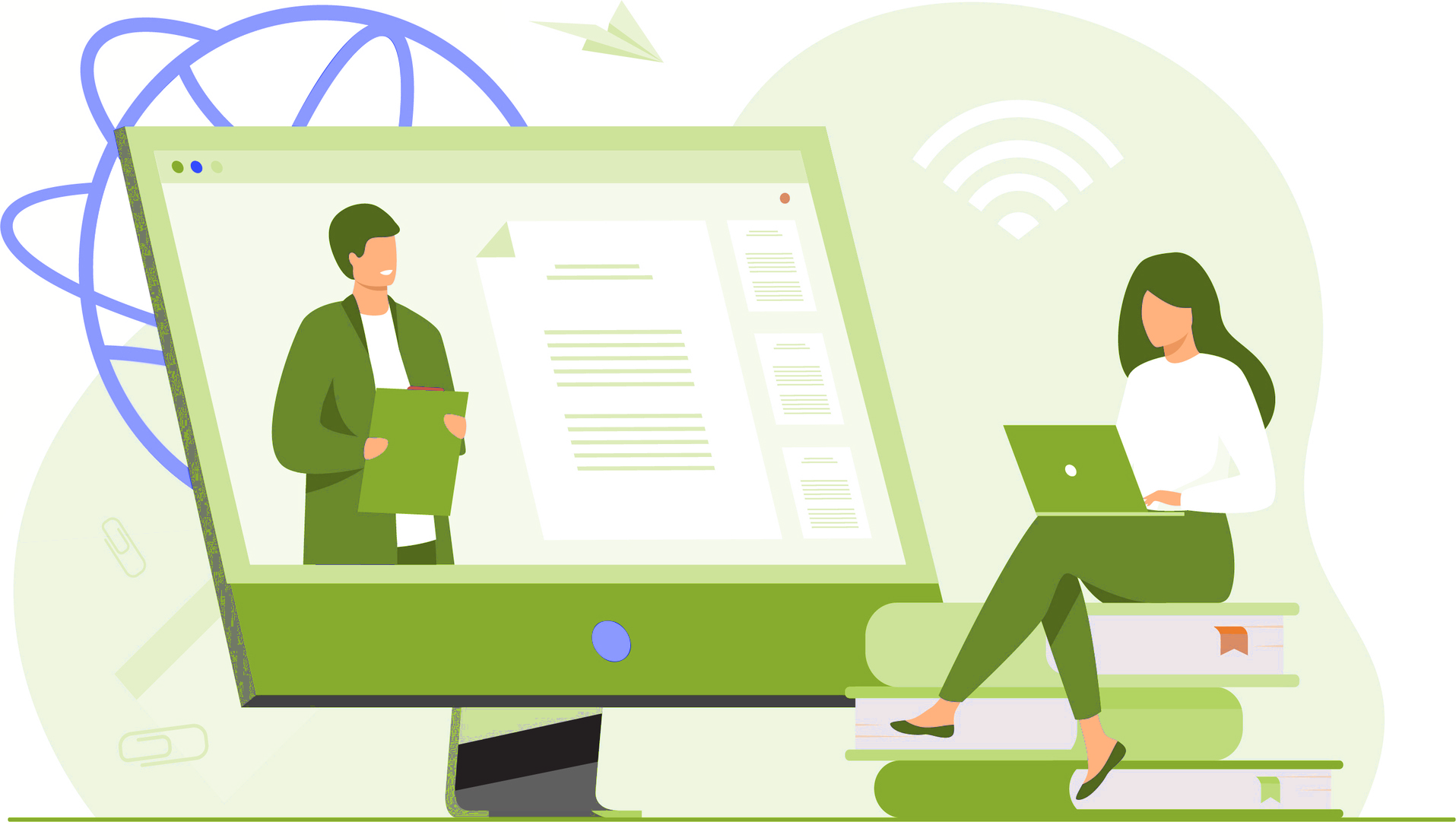
Tally Certification with Online Internship
Get hands-on Accounting experience with Tally’s NEP-aligned Online Internship

Tally Certification with GST Simulation
A Dynamic Platform for Practising GST Returns with Tally Certification to Level Up Your Career

Office Automation
Gain essential skills in Basic Computing, MS Word, Excel & PowerPoint.







 Faculty:
Tally Certified Trainer (TCT)
Faculty:
Tally Certified Trainer (TCT)


