Course Overview

Course language :
English

Course Created By :
Vedanta Soft solutions
Become proficient in Microsoft Excel at all levels, enhance your data management skills, and boost your career prospects in diverse professional fields.
Course Highlights:
- Comprehensive Excel Skills Development: Gain deep knowledge of Microsoft Excel from basics to advanced levels, covering everything from data entry, logical functions, and pivot tables, to mastering macros and VBA for automation and custom scripting.
- Practical Business Applications: Learn how Excel applies to real-world business scenarios such as creating MIS reports, dashboards, data analysis, and summarization, enhancing your ability to handle workplace challenges.
- Advanced Data Management Techniques: Acquire skills in sorting, filtering, data validation, and imports. Dive into advanced lookup techniques, conditional formatting, and charting capabilities to produce impactful visual presentations and data summaries.
- Data Security and Efficiency: Understand how to protect your data with Excel’s security features and explore best practices for workbook sharing and efficient printing configurations to ensure data integrity and accessibility.
- Flexible Blended Learning Approach: Benefit from a blended learning format that includes charts, screenshots, step-by-step guides, and online access with expert support, allowing you to learn at your own pace and accommodate your schedule.
Features
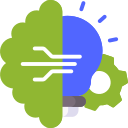
Blended Learning Module
The blended learning module combines text-based materials with interactive video content, providing a comprehensive learning experience.

Interactive Learning Materials
Interactive learning materials includes a variety of resources such as explainer videos, tutorial videos, quizzes, and infographics, ensuring an engaging and effective learning journey. Also, access course material for 1 year.

Verifiable Certificate
The course is designed in accordance with industry-preferred curriculum standards, known as competency frameworks. Upon completion, learners receive a digital certificate verified by Tally.
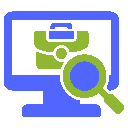
Access to Tally Job Portal
The Tally Job Portal offers a seamless interface that connects Tally-certified learners with employers, streamlining the hiring process and boosting career prospects in accounting, finance, and business.
What You Will Learn
M1.1 How to open MS Excel
M1.2 Start screen – navigating MS Excel
M1.3 User interface – navigating MS Excel
M1.4 Home tab basic editing tools
M1.5 Copy and paste – using to multiple tools in MS Excel
M2.1 Customize ribbon bar – tabs, groups, commands – tools
M2.2 Text to column – multiple methods
M2.3 Speak cells – data reading tool
M2.4 Comments – add, edit, delete and customize
M2.5 Filters in MS Excel
M2.6 Freeze panes and split screen
M3.1 Fill series – basics
M3.2 Fill series – advanced
M3.3 Fill series – flash fill
M3.4 Conditional formatting
M3.5 Hyperlinks to sheets, webpages, files
M3.6 Header and footer settings
M3.7 Printing and paper settings
M3.8 Import data from web
M3.9 Import data from text document with auto refresh
M3.10 Import-text word ppt jpeg video- pdf & more objects
M4.1 Characteristics of a cell
M4.2 Cell references – relative ref, absolute ref, mixed ref
M4.3 Custom view
M4.4 Sheet protection
M4.5 Cell protection
M4.6 Compare sheets side by side – view sheets side by side
M4.7 Compare sheets from multiple files
M4.8 Working with cells, rows, columns, specific size, auto fit
M4.9 Working with sheets rename, colour, copy, move, grouping
M5.1 Things to Remember Before Starting Formulas
M5.2 SUM
M5.3 SUMIF
M5.4 SUMIFS
M5.5 SUBTOTAL
M5.6 AGGREGATE
M5.7 SUMPRODUCT
M5.8 SUMSQ
M5.9 SUMX2MY2, SUMX2PY2, SUMXMY2 – Mathematics and Trigonometry
M5.10 DSUM – Database Sum
M5.11 IMSUM vs IMSUB – Complex Data Calculations
M6.1 Average
M6.2 AVERAGEA
M6.3 AVERAGEIF vs AVERAGEIFS
M6.4 Weighted average with VBA code
M7.1 COUNT, COUNTA, COUNTBLANK
M7.2 COUNTIF vs COUNTIFS
M8.1 Logical test with comparative operators
M8.2 If
M8.3 If and vs if or
M8.4 IFS vs NESTEDIF
M8.5 IFERROR
M8.6 Switch
M9.1 LEFT, RIGHT, MID, and LEN
M9.2 Find vs search
M9.3 Replace vs substitute
M10.1 CONCAT vs CONCATENATE
M10.2 Text
M10.3 Upper, lower, proper
M10.4 Trim
M10.5 SPELLNUMBER with VBA Code
M10.6 Text-to-number with VBA code
M11.1 Using today, now
M11.2 DATE, DATEVALUE, TIME, TIMEVALUE
M11.3 DATEDIF and Extracting Years, Months, Days, Hours, Minutes, Seconds
M11.4 Calculating Future and Past Dates – EDATE, EOMONTH, WORKDAY, NETWORKDAYS
M11.5 Calculate days using – day, days, networking days
M11.6 Calculate hours and hourly charges
M12.1 PMT – EMI Calculator
M12.2 PPMT, IPMT – Loan Statement Preparation
M12.3 FV – Investment Calculator
M13.1 VLOOKUP – Basics, Rules, Exact Match, Approx. Match
M13.2 HLOOKUP – Basics
M13.3 XLOOKUP Function – With VBA Code
M13.4 Match function vs index function
M13.5 Vlookup-advanced-1-applying across multiple cells at a time
M13.6 Vlookup-advanced-2-applying across multiple sheets
M13.7 Vlookup-advanced-3-applying on large data
M13.8 Vlookup-advanced-4-applying across multiple workbooks
M14.1 Pivot table basics
M14.2 Pivot table basics – common mistakes
M14.3 Pivot tables – advanced tips
M14.4 How to combine multiple sheet data into one
M14.5 Pivot table on multiple sheets, workbooks
M15.1 MS Excel charts – basics – insert, data control, improve chart, change series
M15.2 Pie charts
M15.3 Charts – doughnut charts
M15.4 Bar charts
M15.5 Bubble charts
M15.6 3D containers or cylinders or stacked column
M15.7 2D map charts-basics
M15.8 2D map charts-advanced
M15.9 3D map charts – basics
M15.10 3D map charts – sales with time lapse, scenes creation
M15.11 3D maps charts -population with time lapse, scenes creation
M16.1 How to enable developer tap
M16.2 Macros and VBA basics
M16.3 Macros example-1
M16.4 Macros example-2
M16.5 VBA example-1
M16.6 VBA example-2
M16.7 1-10 VBA codes
M16.8 11-20 VBA codes with shortcut key explanation
M16.9 21-40 VBA codes
M16.10 VBA case study 1
M16.11 VBA case study 2
M16.12 Common VBA commands
M16.13 Examples of common VBA commands
M16.14 VBA text book – VBA guide basics to advanced
M17.1 Student Mark Sheet Calculation
M17.2 Sparklines
M17.3 Lines for User Forms
M17.4 Data Re-Arrangement with Text to Columns
M17.5 Insert Checkboxes
M17.6 Insert Data Forms
M17.7 Auto Border
M17.8 Wrap Rows with VBA
M17.9 Compare Data Easily
M17.10 Slicer in Excel
M17.11 Adjust Image in Excel
M17.12 Dynamic Search Bar Creation
M17.13 Barcode Creation in Excel
M17.14 Data Consolidation
M17.15 Copy-Paste Excluding Hidden Data
M17.16 Delete Blank Cells
M17.17 Advanced Selection, MIN, MAX
M17.18 ROUND, ROUNDUP, MROUND
M17.19 Swap Columns Data
M17.20 Sheet Controls
M18.1 MS Excel with ChatGPT – manual script
M18.2 MS Excel with ChatGPT – upload image
M18.3 MS Excel with ChatGPT – upload and download with formulas
M18.4 MS Excel with ai tools – ai-aided formula editor
M18.5 MS Excel – add in – Wikipedia – to collect info
M18.6 MS Excel Add-In – FRED – Economic Data
M18.7 MS Excel -add in – mini calendar
M18.8 MS Excel -add in – symbols and characters
M18.9 MS Excel – chat gpt ai ask
M18.10 MS Excel – ChatGPT ai fill
M18.11 MS Excel – ChatGPT ai translate
M18.12 MS Excel – ChatGPT ai extract
M18.13 MS Excel – ChatGPT ai table
M19.1 Data Validation – Basics
M19.2 Drop-Down List – Dependent Drop-Down List
M19.3 Data Validation – On Student Registration
M20.1 Automation – Student Admission Management
M20.2 Complete Billing Automation – Invoice Design, Tax Calculation, Logo, and More
M20.3 Comparison Table: Perpetual Dashboards vs. Interactive-Dynamic Dashboards
M20.4 Perpetual-Static Dashboards (Part 1) – Creating KPI (Key Performance Indicators)
M20.5 Perpetual-Static Dashboards (Part 2) – KPIs to Visualization
M20.6 Interactive-Dynamic Dashboards – Creating Connected KPI-Connect Dashboards
M20.7 Financial Reporting Dashboards – Sales, Profit, Country-Wise, Product-Wise
Learning Journey
Frequently Asked Questions (FAQs)
To select an online course, click on the “Online Courses” option. This will take you to the list of courses available. Click the desired course and click on “Buy Now”. Fill in the necessary details and proceed for making the payment. Once payment is done successfully, you will receive the payment confirmation and credentials to access the digital course content on your registered email id.
Thorough information about the course and its content incorporation is available on the respective Course page. Each course has different inclusions which may vary based on the trainers and the topics covered. All courses contain topics and concepts that are relevant to industry requirements and helpful for your career growth.
Debit Card/Credit Card/Net Banking/ Payment Wallets are accepted.
All courses have been priced reasonably to ensure maximum benefit to the learner. You can check our promotional emails for discount coupons if any. To redeem, you can apply your coupon code during check out.
Refunds are not provided once the course has been accessed in any manner. However, if you have not accessed any portion of the enrolled course, you may request a refund via email within 3 business days from the date of enrollment. The Company may, at its sole discretion, consider accepting the return of the online course and grant a part or full refund under such circumstances.
Please share your query at digicare@tallysolutions.com, and our team will assist you.
You can access the content immediately upon completing the payment. Your credentials will be sent to your registered email id.
Please share your query at digicare@tallysolutions.com, and our team will assist you.
Please share your query at digicare@tallysolutions.com, and our team will assist you.
Yes, once you click “Complete Course” against the course you have enrolled, you will receive a “Certificate of Completion” from Tally Education.
Content can be accessed for a period of 1 year. Your Tally Education login credentials will be available to the Tally Job Portal as well.
Practice sessions and content is available for selected courses. Details of practice sessions will be available under the course detail section.
It will take maximum 48 hours/2 Business days to resolve the query.
Please share your suggestion/ feedback on digicare@tallysolutions.com
Suggested Courses
Our courses include interactive and interesting content, concepts and content delivery to ensure you a delightful learning experience.

Simplifying Inventory Management with TallyPrime
Optimise stock, cut costs, and streamline inventory with efficient tracking and control.

GST Filing with TallyPrime
Gain expertise in GST compliance, manage returns seamlessly, and handle tax processes with accuracy.

Accounts Receivables & Payables Simplified with TallyPrime
Streamline invoicing, track payments, and manage receivables & payables efficiently.

TDL Essential
Develop and Deploy Solutions using TDL for TallyPrime











