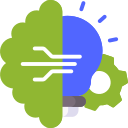What You Will Learn
This Module introduces TallyPrime Architecture & Technology, detailing the platform, TDL language, and Interpreter Layers. It covers Data Management & multiple Output capabilities, Customisation, and integration. This Module also provides insights on customising TallyPrime, explores design patterns and principles, and presents an overview of TDL features and capabilities from a developer’s perspective.
This Module focuses on the TallyPrime Developer Application, guiding users through its installation and license management. It delves into the features of TallyPrime Developer, including how to work with TDL projects and files. It also explains the various explorer windows such as Project Browser, Definition Browser, and Function Browser, along with the Editor and Output windows. Additionally, it covers navigating and understanding Tally Source Code, Folder Structures, File Naming Conventions, and the use of TallyPrime Developer shortcuts.
This Module provides a comprehensive overview of TDL components, including definitions, attributes, and modifiers. It explains about different data types, operators, and expressions used in TDL, along with various functions. It also covers the usage of symbols and prefixes, such as access specifiers and general symbols for commenting and code structuring. Additionally, it details TDL interfaces like menus, reports, forms, parts, lines, and fields, we will also learn about writing a TDL program.
This Module explores the Dimensions and Formatting in TDL, covering Measurement for Dimensions and its Attributes. It explains about the Height and Width attribute for various Definitions (Forms, Parts, Lines, Fields) and explains Spacing attributes such as Space Top, Bottom, Left, and Right. It also covers Alignment attributes for Parts, Lines, and Fields, including Horizontal and Vertical alignment. Additionally, it addresses specific attributes like Inactive and Invisible, and delves into Definitions and Attributes for Formatting, including Borders, Styles, Colors, and Background Formatting.
This Module introduces the concept of Variables in TDL, explaining how to define and use them effectively. It discusses various attributes of a Variable, including Type, Default, Persistent, Volatile, and Repeat. It also covers variable declaration and scope, distinguishing between Local and Global declarations, and explains how Fields can act as Variables. Additionally, it delves into modifying Variable values and provides an overview of Buttons and Keys, detailing their attributes such as Title, Key & Actions.
This Module will explain about Objects and Collections within TDL. It begins with an overview of Interface and Data Objects, then it details the Tally object structure and the basic voucher structures for accounting, inventory, and accounting-cum-inventory vouchers. It discusses the association of objects with interfaces at various levels, including reports, parts, lines, and fields, and explores methods within objects. It also covers understanding collections, their types, sources, and capabilities, such as Data Retrieval, Filtering, Sorting, Grouping, and Aggregation, along with the usage of Collections as Tables and Related Functions.
This Module delves into the various actions available in TDL, starting with an introduction to Categories of Actions and Global Actions. It covers Menu-related actions, Object Modification, URL Browsing, and the Creation, Display, and Alteration of collections, along with their Attributes. It also explains Triggers, Reports, and Variables. It details Object-Specific Actions, including Menu actions, Form actions, Part actions, Line actions, and Field actions. Furthermore, it discusses Action Associations at Menu, Button/Key, and Field Definitions, the Components of Actions.
This Module focuses on User-Defined Fields (UDF) in TDL, starting with their Creation and the Storage of user input. It explains how to Retrieve values from UDF and classifies them into Simple and Aggregate Types, including Methods for storing single and multiple values and creating Collections of values stored in UDF. It also covers Validations and Controls Mechanisms, detailing Field, Form, and Report Attributes like Validate, Unique, Notify, and Control.
This Module explores various types of Reports in TDL, including Tabular, Hierarchical, Exploded, Column-Based, and Graphical Reports. It provides detailed instructions on designing each report type, highlighting their unique features and functionalities. Additionally, it covers printing techniques, explaining how to implement Menu and Button Actions for Printing, manage Page Breaks, and Print Images. It also lists frequently used Attributes and Functions related to Printing, offering guidance on their application to enhance report output.